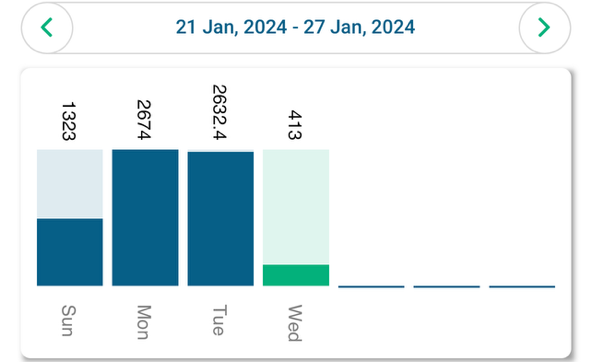MOVE & GROOVE
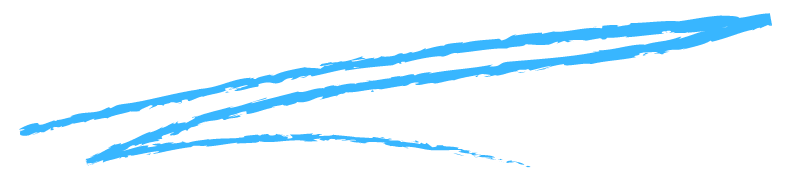

Welcome to the Move & Groove Challenge! Get ready for an eight-week adventure focused on invigorating your lifestyle with activity and wellness.
Perfect for both avid walkers and beginners, this challenge is designed to be inclusive and adaptable to your pace. Over the next eight weeks, we’ll help you set goals, push your boundaries, and, most importantly, enjoy every step towards a healthier you. Your journey is flexible — accumulate your steps throughout the day in any way that suits you, whether all at once or in intervals and include steps from all your daily activities. Let’s step into a world of health and happiness together!
The challenge starts Feb. 5. Here’s how to log your steps:
Enrollment closed Feb. 4.
Did you know that you don’t need a smartwatch or fitness band to track your steps?
You can always manually log your daily step count in the inHealth wellbeing portal, but if you have the wellbeing app for iOS or Android and use Apple Health or Google Fit, you can connect your iPhone, Android, fitness tracker, or smartwatch, and make sure every step counts using the inHealth Wellbeing app!
Your smartphone can automatically track how many steps you take and the distance you walk. It’s simpler than you might think. Just remember to carry your phone with you throughout the day for accurate readings.
No matter what device you’re using, here’s how to connect it to the Apple Health and Google Fit apps to automatically track your steps:
For Apple Health (iOS Users)
- Turn on Motion Tracking:
- Go to ‘Settings’ on your iPhone.
- Scroll down and tap ‘Privacy’.
- Select ‘Motion & Fitness’ and toggle on ‘Fitness Tracking’.
- Setting Up Apple Health:
- Open the ‘Health’ app (heart icon).
- Follow the on-screen instructions to set up your profile.
- The app will start tracking your steps automatically.
For Google Fit (Android Users)
- Install Google Fit:
- Download ‘Google Fit’ from the Google Play Store if it’s not already on your phone.
- Setting Up Google Fit:
- Open the ‘Google Fit’ app.
- Sign in with your Google account.
- Follow the setup instructions.
- Your phone will automatically track your steps.
Connecting a Fitness Band or Smartwatch
- Pair Your Device:
- Ensure your fitness band or smartwatch is paired with your phone via Bluetooth.
- For Apple Health:
- Open the ‘Health’ app.
- Tap ‘Sources’ at the bottom.
- Find and select your device from the list.
- Toggle on all categories you want to track.
- For Google Fit:
- Open the ‘Google Fit’ app.
- Tap ‘Profile’ at the bottom.
- Tap ‘Settings’ (gear icon).
- Under ‘Google Fit data’, tap ‘Manage connected apps’.
- Select and connect your device.
By following these steps, you’ll be able to track your daily activities effortlessly. Whether using just your phone or connecting a device, staying informed about your fitness has never been easier!
Once you’re enrolled and synced up or ready to count your steps, it’s time to track them!
Participants must log their weekly steps in the inHealth wellbeing app or portal every Sunday by 5 p.m. in order to be counted toward the previous week’s tally.
Check out this how-to video on how to log your steps in the wellbeing app with a connected fitness app:
How-to Video:
So, enjoy the journey, celebrate your milestones, and most importantly, Move & Groove to a healthier you!
"Walking is a man's best medicine."
~ Hippocrates
Copyright © 2023 inHealth, All rights reserved.